Build a Jekyll site
Github action to build static Site
Build a Jekyll site and create a release with the built site as an asset.
This workflow is triggered on push events to the default branch and can also be manually triggered.
Build
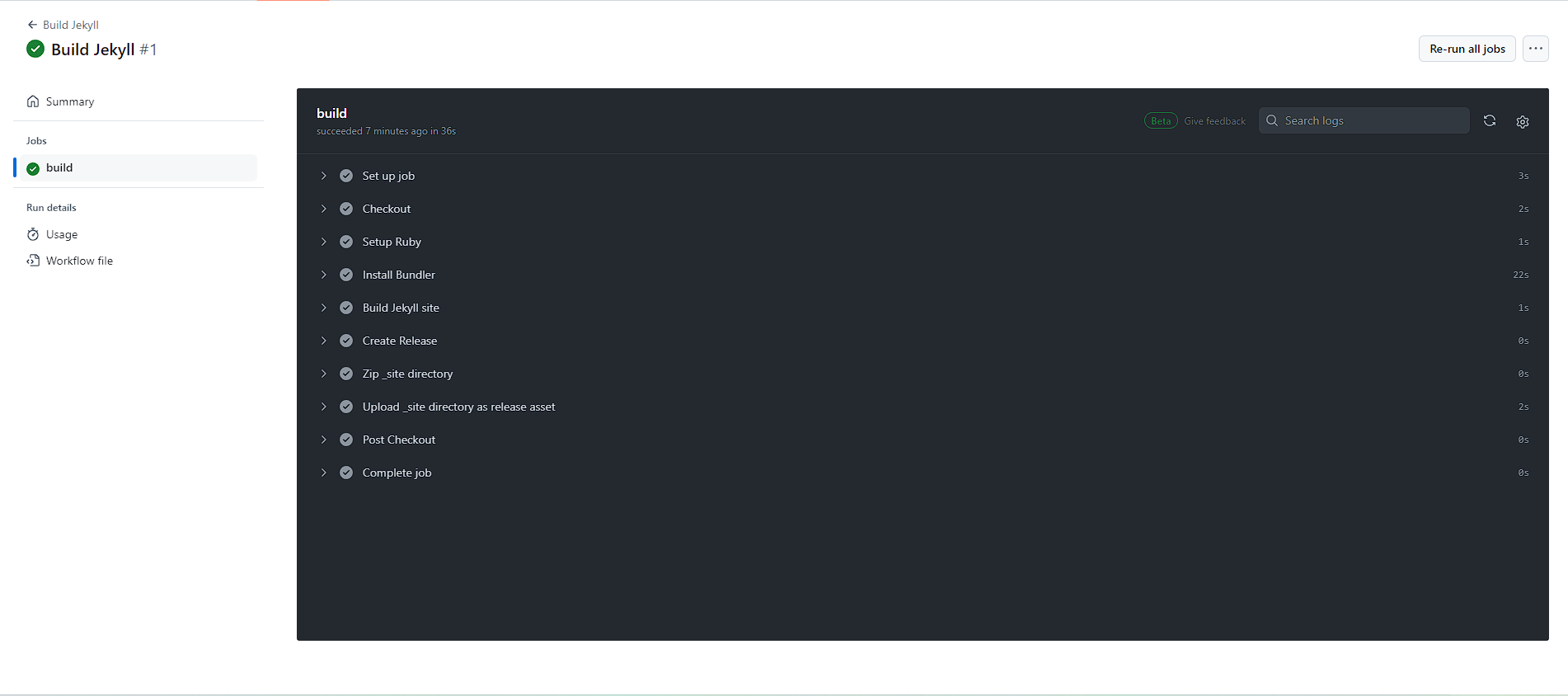
Release
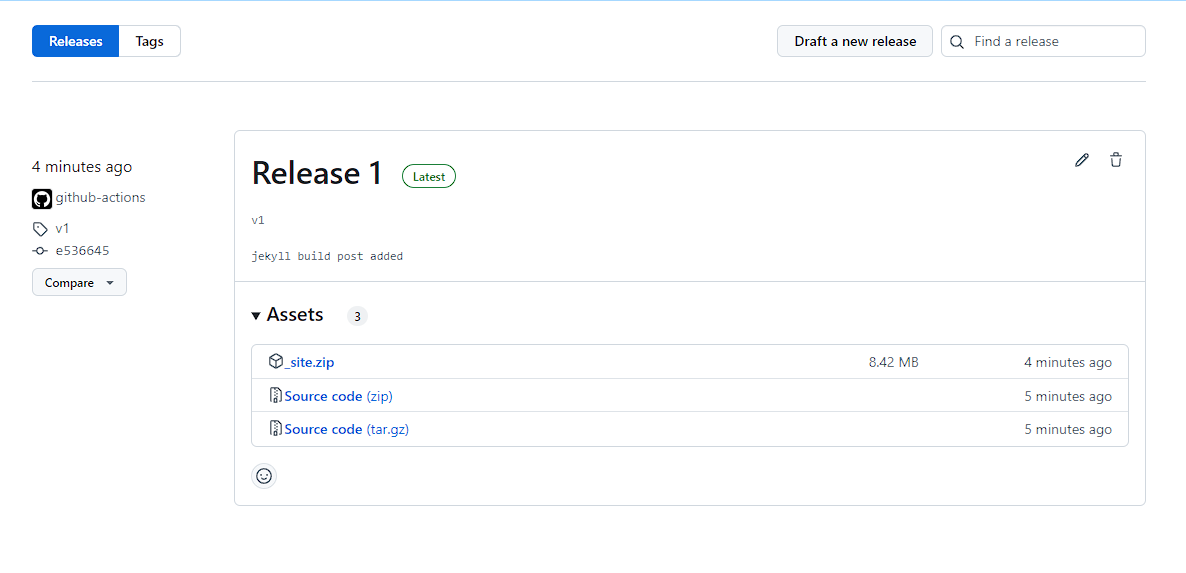
Jekyll-build.yml
name: Build Jekyll
on:
push:
branches:
- $default-branch
workflow_dispatch:
jobs:
build:
runs-on: ubuntu-latest
steps:
- name: Checkout
uses: actions/checkout@v4
- name: Setup Ruby
uses: ruby/setup-ruby@v1
with:
ruby-version: "3.1"
- name: Install Bundler
run: |
gem install bundler
bundle install
- name: Build Jekyll site
run: |
JEKYLL_ENV=production bundle exec jekyll build
- name: Create Release
id: create_release
uses: actions/[email protected]
env:
GITHUB_TOKEN: ${{ secrets.GITHUB_TOKEN }}
with:
tag_name: v${{ github.run_number }}
release_name: Release ${{ github.run_number }}
- name: Zip _site directory
run: zip -r _site.zip _site
- name: Upload _site directory as release asset
uses: actions/upload-release-asset@v1
env:
GITHUB_TOKEN: ${{ secrets.GITHUB_TOKEN }}
with:
upload_url: ${{ steps.create_release.outputs.upload_url }}
asset_path: ./_site.zip
asset_name: _site.zip
asset_content_type: application/zip
GitHub Actions workflow file is used to build a Jekyll site and create a release with the built site as an asset.
-
Checkout: This step checks out your repository so that your workflow can access the code.
-
Setup Ruby: This step sets up Ruby environment using the
setup-rubyaction, specifying Ruby version 3.1. -
Install Bundler: This step installs Bundler, a Ruby gem manager, and then installs dependencies for your Jekyll project using
bundle install. -
Build Jekyll site: This step builds your Jekyll site in production mode using the command
bundle exec jekyll build. It sets the environment variableJEKYLL_ENVtoproductionwhich is often used to configure Jekyll for different environments. -
Create Release: This step creates a GitHub release. It uses the
create-releaseaction, specifying the tag name asv${{ github.run_number }}and the release name asRelease ${{ github.run_number }}. -
Zip _site directory: This step zips the
_sitedirectory where Jekyll generates the site content. -
Upload _site directory as release asset: This step uploads the zipped
_sitedirectory as a release asset using theupload-release-assetaction. It specifies the upload URL from the previous step and provides the asset path, name, and content type.
Overall, this workflow automates the process of building a Jekyll site, creating a release, and uploading the built site as an asset to the release on GitHub.
More info ChatGPT Link
 Taurosoft
Taurosoft